Quickly Update Prices For Released Products
Posted by Author, Curator, Visually Impared Squirrel Literacy Advocate & Dynamics AX Technical Solution Professional (TSP) at Microsoft on
Updating prices through the standard Pricing Journals maintenance form can sometimes get a little unwieldy, especially when you just need to update one or two products. Fortunately if you want, you can update your prices directly from within the Released Products maintenance form, and with just a matter of clicks you will have a new and updated price list.
Now you can wheel and deal like a space cargo trader.
How To Do It…
Open up the Released Products list page, select the product that you want to change the price for and then click on the View Trade Agreements button within the Trade Agreements group of the Sell ribbon bar.

When the View Trade Agreements inquiry is displayed you will see all of the current pricing for the product.

Select all of the lines that you want to update, and then click on the Edit Selected Lines button in the menu bar.

When the Select The Journal Name dialog box is displayed the Journal Name should already be populated, and all you need to do is click on the OK button.

Dynamics AX will open up the Journal Lines Price/Discount Agreement maintenance form with all of the old prices copied over into the journal.

Now you can just update the prices that you want to adjust, and when you are done, just click on the Post button in the menu bar.
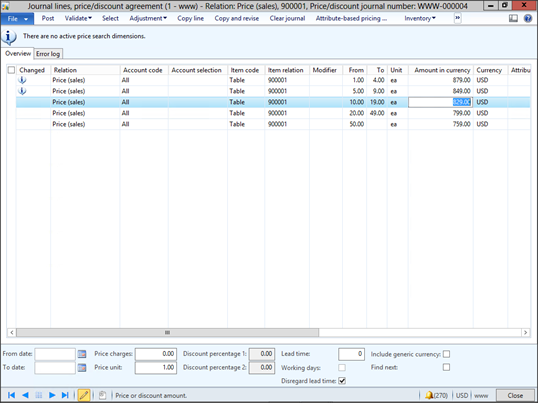
Now you can just update the prices that you want to adjust, and when you are done, just click on the Post button in the menu bar.

When the Price/Discount Journal Posting dialog box is displayed, just click on the OK button.

When you return to the View Trade Agreements inquiry is displayed, you will see that the prices have now been updated based on your price journal.

How easy is that?
Share this post
- 0 comment
- Tags: Dynamics AX
0 comment
