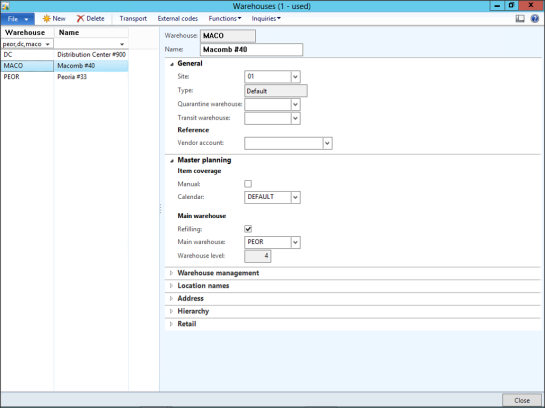Use Refilling Warehouses To Let MRP Suggest Replenishment Transfers
Posted by Author, Curator, Visually Impared Squirrel Literacy Advocate & Dynamics AX Technical Solution Professional (TSP) at Microsoft on
 Dynamics AX allows you to specify warehouses that are designated to refill other warehouses. This feature is really useful because it will make MRP top up the stock within the child warehouses through transfers rather than a purchase order, and then plan to purchase more product at the refilling warehouse to cover the demand. There is also no limit to the number of levels that you can have, so smaller retail locations can be refilled from area distribution centers, which could be replenished from a central production of receiving center.
Dynamics AX allows you to specify warehouses that are designated to refill other warehouses. This feature is really useful because it will make MRP top up the stock within the child warehouses through transfers rather than a purchase order, and then plan to purchase more product at the refilling warehouse to cover the demand. There is also no limit to the number of levels that you can have, so smaller retail locations can be refilled from area distribution centers, which could be replenished from a central production of receiving center.
This makes your purchasing a lot more centralized and stops you from nickel and diming your suppliers with small orders from each location.
How To Do It…
To set up the warehouse refilling policies, just click on the Warehouses link within the Inventory Breakdown folder of the Setup group within the Inventory and Warehouse Management area page.
In this example our first warehouse is the centralized purchasing location, so don’t check the Refilling option within the Master Planning tab.
This next warehouse is refilled from the distribution center, so check the Refilling option and set the Main Warehouse to be the parent distribution center warehouse.
For the final warehouse we will also check the Refilling option but set the Main Warehouse to be the local distribution warehouse.
How It Works…
Now when you run your MRP, if you have demand at the child warehouse, then planning will create a transfer from the local distribution center to satisfy it, and that in turn will be replenished from the main warehouse through a transfer as well.
Now you just have to organize for the carriers and you are done.
Share this post
- 0 comment
- Tags: Dynamics AX
0 comment