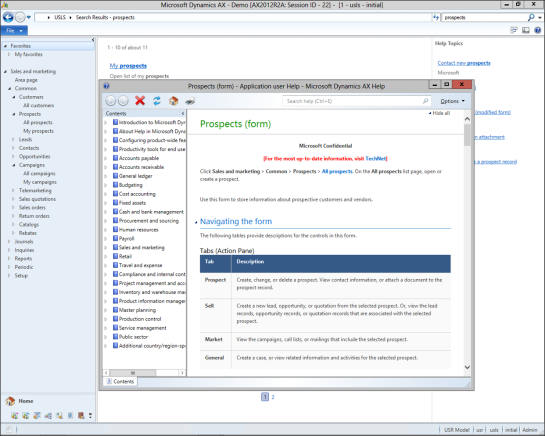Find (Almost) Anything Through The Enterprise Search
Posted by Author, Curator, Visually Impared Squirrel Literacy Advocate & Dynamics AX Technical Solution Professional (TSP) at Microsoft on
Have you ever spent time searching through the menu system, trying to find a particular form that you need to run? Or have you ever looked for a certain piece of information in Dynamics AX like a customer, only to realize after searching and searching that it is actually a prospect? Dynamics has an feature called Enterprise Search that should save you a lot of time. All you need to do when you are searching for something is type it into the Search button in the top right corner of the Dynamics AX client, and it will suggest where you can find it.
Next time, just use the Enterprise Search, and let Dynamics AX to the searching for you. It’s so much easier.
How It Works…
Type in the term that you want to search on in the Enterprise Search field in the top right hand corner of the client.
In this case we want to find anything related to Prospects.
Within the workspace, the Enterprise Search will return back all of the forms that are related to the search that you entered, and also on the right are all of the help topics that may be related to the search as well.
Within the workspace, the Enterprise Search will return back all of the forms that are related to the search that you entered, and also on the right are all of the help topics that may be related to the search as well.
Clicking on any of the topics on the right hand side will open up the help explorer and take you directly to the topic.
You can also search for data within Dynamics AX by typing in the keyword that you want to search on. If there are any records that match then they will be listed in the main panel of the search results.
If you click on the link, it will take you directly to the record maintenance form.
Share this post
- 0 comment
- Tags: Dynamics AX
0 comment