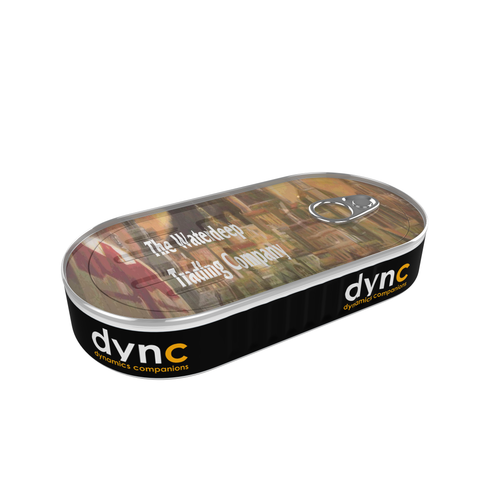WDTC.06.D365.WG.1.PDF: Waterdeep Trading Company Project - Module 6: Configuring Customers and Selling Products (Digital)

The Waterdeep Trading Company is the purveyor of all the finest adventuring supplies to travelers, rogues, wizards and clerics in all Faerûn, and are headquartered in the great city of Waterdeep on the Sword Coast.
Recently they have been experiencing a huge upswing in the traffic through their store and have realized that the old quill and scroll based financial system is not going to scale any more, and their manual supply chain management processes that they are using will not be able to handle their forecasted future demand.
As a result, they have taken the step to modernize their finance and supply chain systems and implement Microsoft Dynamics 365 to manage all their legal (and not so legal) entities, and the following is a journal of how they set up their system, and how they tweaked the system to make it work perfectly for them.
If you want to follow along in the journey and set up your own copy of the system, then feel free.
Now that the Waterdeep Trading Company is getting some inventory into the Waterdeep Store we can start selling it and tracking all our customers and orders.
Module 6: Configuring Customers and Selling Products
In this module we will configure the ordering profiles, create customers and best of all we will sell the products to the Waterdeep clientele.
Before long we will be making so much coinage that we won’t know what to do with it.
Topics Covered
- Configuring the Sales Controls and Profiles
- Updating the Item Groups with default Posting Accounts
- Opening the Item Groups form
- Updating the default posting accounts
- Creating a Posting Profile
- Opening the Customer posting profiles form
- Creating a General Customer Posting Profile
- Configuring the default Posting Profile
- Opening the Accounts payable parameters form
- Updating the Default order type
- Updating the Sales Posting profiles
- Creating Customer Profiles
- Creating a New Customer Groups
- Opening the Customer Groups maintenance form
- Creating new Customer Groups
- Creating a New Customer
- Opening the Customer maintenance form
- Adding a new Customer
- Updating the Customer Order Defaults
- Selling Products
- Creating a Sales Order
- Opening the Sales Order Processing and Inquiry workspace
- Creating a new Sales Order
- Adding lines to the Sales order
- Specifying the default picking location
- Confirming the Sales Order
- Picking Sales Orders From Inventory
- Creating a Sales Order pick list
- Activating the Pick List
- Posting the Packing Slip
- Viewing the shipment journals
- Viewing the Inventory On Hand
- Opening the Inventory On-Hand list inquiry
- Viewing the on-hand inventory
Preview
More Information
Series: Waterdeep Trading Company Project
Guide: Configuring Customers and Selling Products for the Waterdeep Trading Company
PDF: 163 pages
Publisher: Blind Squirrel Publishing (December 28, 2018)
Language: English
Product Dimensions: 8.5 x 11 inches
We Also Recommend