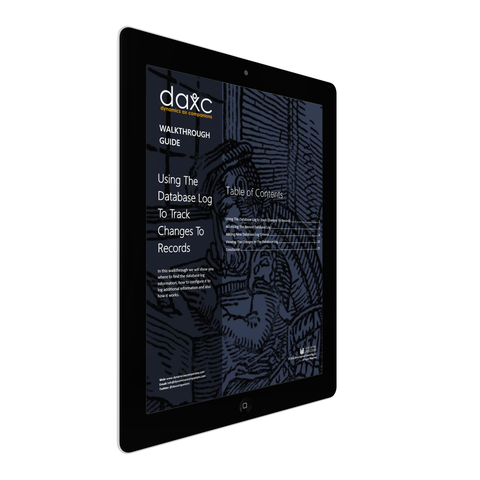WG.07: Using The Database Log To Track Changes To Records
Dynamics AX has a feature that allows you to track all of the changes to the records behind the scenes and then view all of the changes and who made them directly from the record itself. This is a really useful auditing tool and although you won’t want to do this for all the data within Dynamics AX, you will probably want to do it for key pieces of data so that you can track any changes that others are making.
In this walkthrough we will show you where to find the database log information, how to configure it to log additional information and also how it works.
Topics Covered
- Accessing The Record Database Log
- Adding New Database Log Criteria
- Viewing The Changes In The Database Log