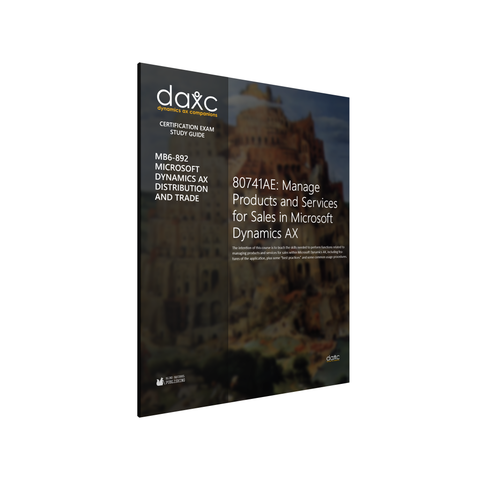SG.PL-100.1.PP.PDF: Power Platform App Maker Associate Study Guide (Digital)
Disclaimer: We didn’t write all of the content, We just made it usable, so if you want to do all of the legwork yourself, then all of this information is publicly available.
This study guide contains all of the exam prep content, including walkthroughs, practice exercises and sample Questions following core courses that are recommended for the PL-100 certification.
Course PL-100T01: Create a canvas app in Power App
Module 1: Get started with Power Apps
Module 2: Customize a canvas app in Power Apps
Module 3: Explore the browse screen
Course PL-100T02: Create a model-driven application in Power Apps
Module 1: Introduction to model-driven apps and Common Data Service
Module 2: Get started with Common Data Service
Module 3: Get started with model-driven apps in Power Apps
Course PL-100T03: Automate a business process using Power Automate
Module 1: Get started with Power Automate
Module 2: Build more complex flows with Power Automate
Module 3: Use the Admin center to manage environments and data policies in Power Automate
Module 4; Implement robotic process automation with Microsoft Power Module 5: Automate, Teams, UI flows, and AI Builder
Module 6: Use AI Builder in Power Automate
Course PL-100T04: Manage permissions and administration for Common Data Service
Module 1: Get started with security roles in Common Data Service
Module 2: Use administration options for Common Data Service
Course PL-100T05: Get started using Common Data Service
Module 1: Introduction to Common Data Service
Module 2: Create and manage environments in Common Data Service
Module 3: Create and manage entities in Common Data Service
Module 4: Create and manage fields within an entity in Common Data Service
Module 5: Working with option sets in Common Data Service
Module 6: Load/export data and create data views in Common Data Service
Course PL-100T06: Master advanced techniques for Power Apps canvas apps
Module 1: Use imperative development techniques for canvas apps in Power Apps
Module 2: Author an advanced formula that uses tables, records, and collections in a canvas app in Power Apps
Module 3: Perform custom updates in a Power Apps canvas app
Module 4: Complete testing and performance checks in a Power Apps canvas app
Course PL-100T07: Use best practices to secure and govern Power
Module 1: Automate environments
Module 2: Introduction to Power Automate security and governance
Module 3: Plan and manage your Power Automate environment
Module 4: Implementation recommendations for Power Automate environments
Module 5: Manage environmental changes in Power Automate
Module 6: Use templates to enforce governance policies in Power Automate
Couse PL-100T08: Create and use analytics reports with Power BI
Module 1: Get started building with Power BI
Module 2: Get data with Power BI Desktop
Module 3: Model data in Power BI
Module 4: Use visuals in Power BI
Module 5: Explore data in Power BI
Module 6: Publish and share in Power BI
Course PL-100T09: Bring AI to your business with AI Builder
Module 1: Get started with AI Builder
Module 2: Manage models in AI Builder
Course PL-100T09: Bring AI to your business with AI Builder
Module 1: Get started with AI Builder
Module 2: Manage models in AI Builder
Course PL-100T10: Use the UI and controls in a canvas app in Power Apps
Module 1: Navigation in a canvas app in Power Apps
Module 2: How to build the UI in a canvas app in Power Apps
Module 3: Use and understand Controls in a canvas app in Power Apps
Course PL-100T11: Create a business process flow in Power Automate
Module 1: Introduction to business process flows in Power Automate
Module 2: Create an immersive business process flow in Power Automate
Module 3: Understand advanced business process flow concepts in Power Automate
We Also Recommend