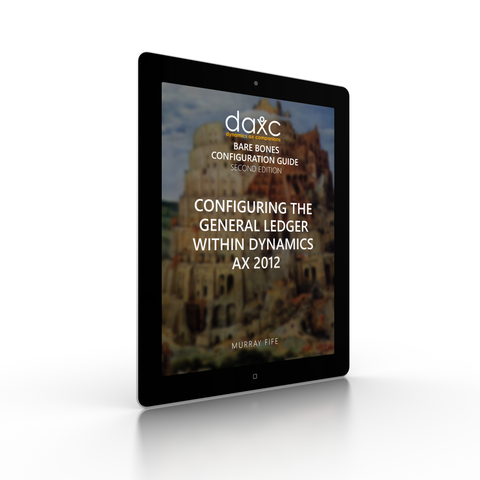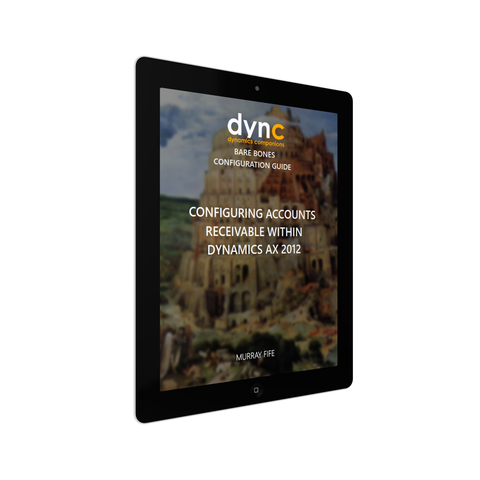BBCG.07.AX2012.1.PDF: Configuring Product Information Management Within Dynamics AX 2012 (Digital)
The Product Information Management area within Dynamics AX not only allows you to manage all of the core product details. It is also the central location for all the other product information such as the Product Attributes, Product Categories, External Product Descriptions and Product Structures. It also allows you to track the interrelationships between the products through this part of the system with the Product Relationships. If you want to add more control over the products lifecycle then you can use the Product Change Management Cases. All of this information is managed through this one location and then consumed within all of the other modules.
Setting up the Product and Service details are not hard either and this guide is designed to give you step by step instructions to show you how to configure the Product Information Management area, and also how some of the basic parts work to get you up and running and working with your Products and Services.
Topics Covered:
- Configuring Product Information Management Controls
- Configuring Products
- Configuring Dimensional Products
- Configuring Product Categories And Attributes
- Configuring Product Catalogs
- Configuring Product Relationships
- Configuring Product Change Management Cases
We Also Recommend