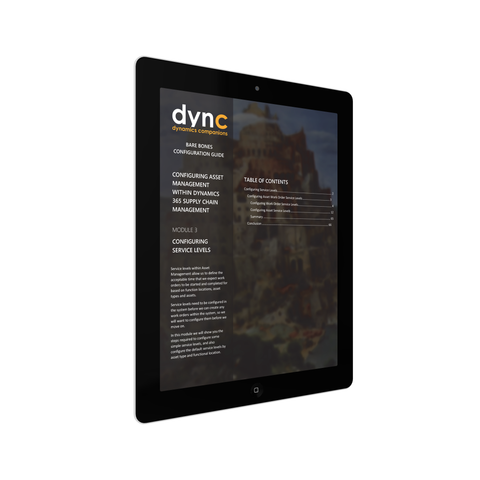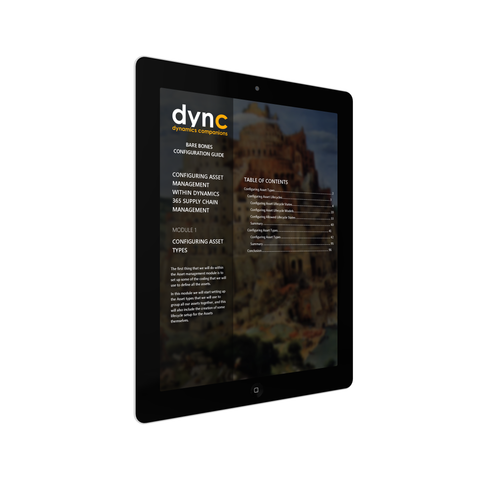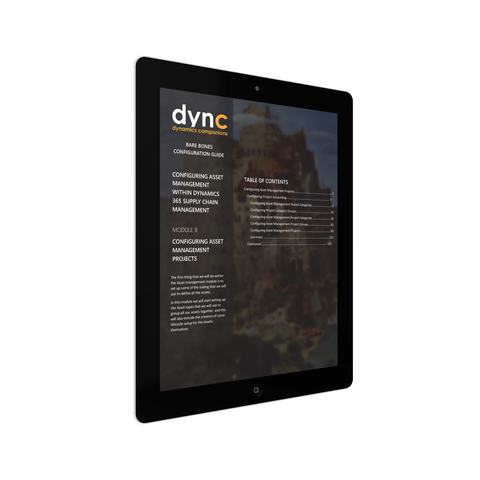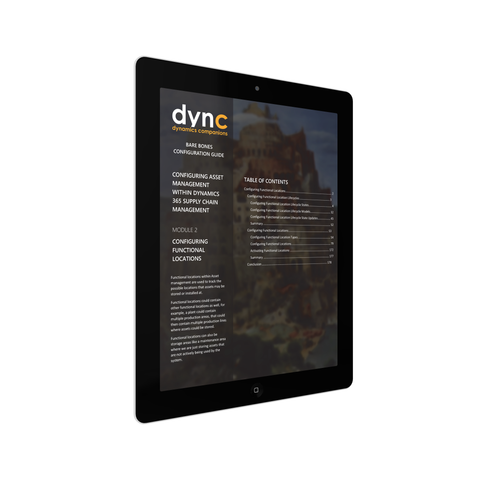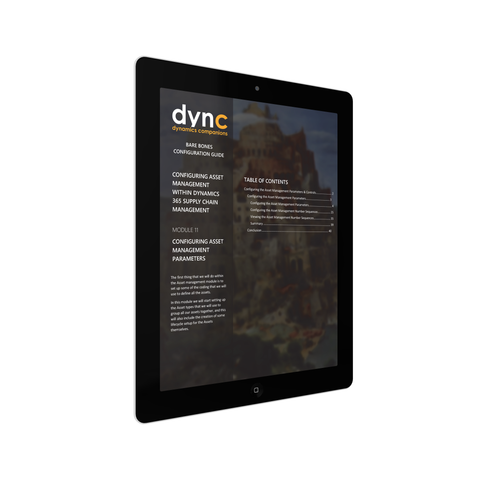BBCG.19.D365 Configuring Asset Management
The Asset Management module within Dynamics 365 allows you to manage the full life cycle of your enterprise assets including the acquisition, the management, the location, and also all of the work orders that have been performed against the asset. This module fills in the management of the asset that the Fixed Asset module does not track.
Setting up the Asset Management details are not hard either and this guide is designed to give you step by step instructions to show you how to set up the Asset management area, and also show you how most of the base components of the module work so that you can get you up and running and tracking enterprise assets.
Topics Covered
- Configuring the Asset Types
- Configuring Functional Locations
- Configuring Service Levels
- Configuring Assets
- Configuring Maintenance Requests
- Configuring Work Orders
- Configuring Faults
- Configuring Work Order Projects
- Configuring Jobs
- Configuring Workers
- Configuring Asset Management Parameters
- Processing Maintenance Requests
- Processing Work Orders
- Configuring Preventive Schedules
- Configuring Rounds
- Configuring Work Order Scheduling
- Scheduling Work Orders