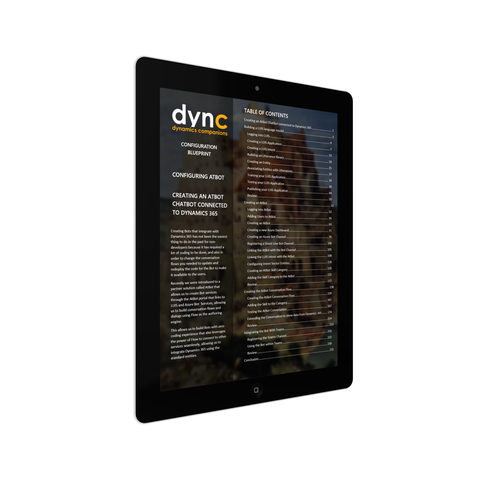CB.68.D365.1.PDF Creating an AtBot ChatBot connected to Dynamics 365 (Digital)
Creating Bots that integrate with Dynamics 365 has not been the easiest thing to do in the past for non-developers because it has required a lot of coding to be done, and also in order to change the conversation flows you needed to update and redeploy the code for the Bot to make it available to the users.
Recently we were introduced to a partner solution called AtBot that allows us to create Bot services through the AtBot portal that links to LUIS and Azure Bot Services, allowing us to build conversation flows and dialogs using Flow as the authoring engine.
This allows us to build Bots with zero coding experience that also leverages the power of Flow to connect to other services seamlessly, allowing us to integrate Dynamics 365 using the standard entities.
In this walkthrough we will show you how to configure and build an AtBot Bot that connects to Dynamics 365, using LUIS as the engine for discovering the users intent and deploy it out to chat platforms like Microsoft Teams.
Topics Covered
- Building a LUIS language model
- Creating an AtBot
- Creating the AtBot Conversation Flow
- Integrating the Bot With Teams
Series: Dynamics Companions Configuration Blueprints
PDF: 232 pages
Publisher: Blind Squirrel Publishing (September 30, 2018)
Language: English
Product Dimensions: 8.5 x 11 inches
We Also Recommend