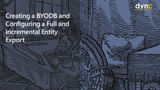CB.51.D365.1.PPT: Creating a BYODB and Configuring a Full and Incremental Entity Export (PowerPoint)
In a production environment for Dynamics 365 for Finance & Operations, the primary database is locked down so that you cannot query or maintain the database directly.
But there are a lot of times that we would like to have access to the data so that we can create integrations with other systems, to publish data out for others view or even to report off through other reporting tools.
So the big question is how do you do this?
The answer is through the BYODB (Bring Your Own Database) feature within Dynamics 365 that allows us to attach an external SQL database to our instance and then publish any of the data entities that are available within the Data Management framework out to the database.
In addition to doing full exports of the data, we can also schedule incremental updates as well that take advantage of the change tracking feature to push only the data that has changed within the entity rather than all of the data.
Although this may seem like a daunting effort, it’s not really that hard, and in this walkthrough we will show how to get everything wired up.
Topics Covered
- Creating an Azure SQL Database
- Configuring an Entity Export to Database
- Publishing Entities to the BYODB Datasource
- Creating an Entity Export Project
- Enabling Change Tracking on Data Entities
- Creating an Incremental Data Export Project
Series: Configuration Blueprints
PowerPoint: 103 slides
Publisher: Blind Squirrel Publishing (May 27, 2016)
Language: English
We Also Recommend