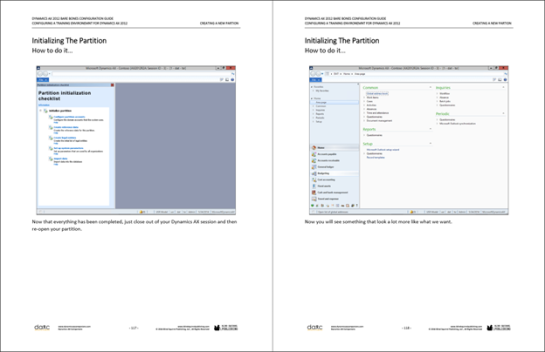Second Edition of Configuring A Training Environment For Dynamics AX 2012 (BBCG #1) is now available
Posted by Author, Curator, Visually Impared Squirrel Literacy Advocate & Dynamics AX Technical Solution Professional (TSP) at Microsoft on
Last year I completed my Bare Bones Configuration Guide project and now it is time to start the process of revising the guides and making sure that they are up to date.
This weekend I started that process and have updated the first of the Bare Bones Configuration Guides and made it available to you all.
The Configuring a Training Environment for Dynamics AX 2012 guides you through the process of provisioning a new training environment for Dynamics AX within Azure and also shows you how you can create the blank training partition which will be used as the base learning environment for all of the other books in the series. The major change with this edition is that I have updated the instructions on how to provision the system within Azure and Lifecycle Services because it has changed so much over the year and a half since the original guide was created.
The topics that are covered within this guide are:
- Using Azure and Lifecycle Services to Host Your Dynamics AX Training System
- Creating A New Partition
- Configuring The System for The First Time
In addition to updating the content, I have taken the opportunity to offer the guide in two different formats.
The Traditional Walkthrough Guide:
The traditional walkthrough guides are formatted to give you a step by step guide with full screen illustrations of each of the steps to give you a visual guide as to where in the process you are. Each illustration is a great visual reference as to what you should be seeing on the screen and has a description of exactly what you need to do in order to complete the step. This is an ideal way for a novice user to step through the examples within guide.
The Thumbnail Guide:
The thumbnail guides are formatted to give you a step by step guide with thumbnail illustrations of each of the steps to give you a visual guide as to where in the process you are. Each thumbnail has a description of exactly what you need to do in order to complete the step, and is an ideal way for an experienced user to step through the examples.
 Additionally, for those of you all that want to learn but can’t quite commits, then we will be publishing each of the chapters out individually so that you can grab a coup of the training in an al-la-carte method and just get what you need. For the experienced users this will allow you to skip the simple setup steps and then dive into the meat and potatoes of the setup.
Additionally, for those of you all that want to learn but can’t quite commits, then we will be publishing each of the chapters out individually so that you can grab a coup of the training in an al-la-carte method and just get what you need. For the experienced users this will allow you to skip the simple setup steps and then dive into the meat and potatoes of the setup.
As a bonus, to kick off the official release of the 2nd Edition guides, and also to kick start the journey we have made the very first blueprint from the first configuration guide available for you for free – and I know you all like free. If you follow this guide it will show you how to configure a Dynamics AX 2012 virtual machine on Azure so that you can then (hopefully) move onto the next step and start configuring a blank partition.
Also this will allow you to get a sneak peek into how the guides are structured and also how easy it is to start learning how to do everything within Dynamics AX. All you need to do is click here and download the guide:
Using Lifecycle Services and Azure to Host Your Dynamics AX 2012 Training System: http://bit.ly/1UnbFDN
If you want to check out the full walkthrough or thumbnail guides, then here are the links for them as well:
Configuring A Training Environment for Dynamics AX 2012 – Walkthrough Guide:
http://bit.ly/1ZN6n5K
Configuring A Training Environment for Dynamics AX 2012 – Thumbnail Guide:
http://bit.ly/1RIs4Vc
I hope this is useful to everyone and that you all start learning Dynamics AX 2012 – then when the new release of Dynamics AX comes out you will be up to speed on that version as well because all of the business functionality from Dynamics AX 2012 applies to that version as well.
Share this post
- 0 comment
- Tags: Uncategorized
0 comment