Save Document Attachments To SharePoint
Posted by Author, Curator, Visually Impared Squirrel Literacy Advocate & Dynamics AX Technical Solution Professional (TSP) at Microsoft on
The document attachments function within Dynamics AX is super useful, but if you don’t want all of the files that you attach cluttering up your database, or stored away on a local file share, there is another option available. You can save them off to SharePoint. This also has a side benefit of allowing you to take advantage of the features of SharePoint such as document control, versioning, and also workflow if you like to manage the processing of the attached documents.
How To Do It…
Before you start, make sure that you have a document library within SharePoint that you can save your documents to.

The next step is to configure the Document Types so that they point to the SharePoint document library. To do that, click on the Document Types menu item within the Document Management folder of the Setup group within the Organization Administration area page.

How It Works…
Now if you add a file as an attachment using that Document Type, it will save it to SharePoint, giving you a reference location for it in the notes.

If you open up the SharePoint document library, you will see the file has been safely archived for you.
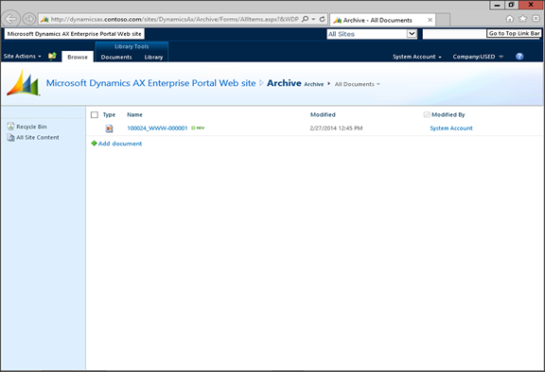
Share this post
- 0 comment
- Tags: Dynamics AX
0 comment
