Linking Knowledgebase Articles To Help Resolve Customer Complaints
Posted by Author, Curator, Visually Impared Squirrel Literacy Advocate & Dynamics AX Technical Solution Professional (TSP) at Microsoft on
There are no silver bullets when it comes to solving cases like customer complaints, but everyone usually has a library of common solutions that have worked in the past that they rely on as the first line of defense. Dynamics AX allows you to save away these documents as Knowledgebase Articles, and then link them to your case templates so that they are right at your fingertips every time a certain situation arises.
By doing this, you are always prepared to answer those tricky customer questions without having to rustle through your file folder for a particular document, or yell out over the cube wall to see if anyone else has come across the situation.
How To Do It…
From within the Case Categories maintenance screen, select the Case Category that you would like to associate the Knowledgebase Articles to and click on the Related Knowledgebase Articles button in the menu bar.

When the Related Knowledgebase Articles form is displayed, you can add new knowledgebase articles that may help resolve the case from your library.
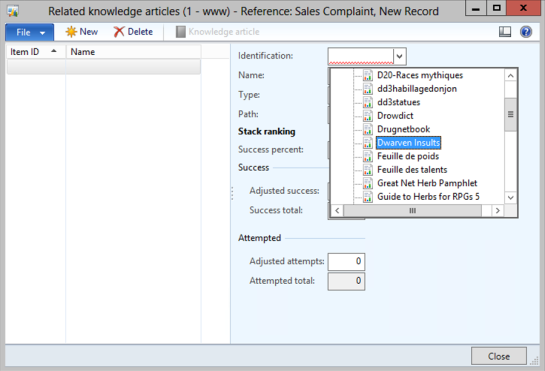
Once you have selected all of the knowledgebase articles that are appropriate, just close the dialog box and exit the Case Categories form.
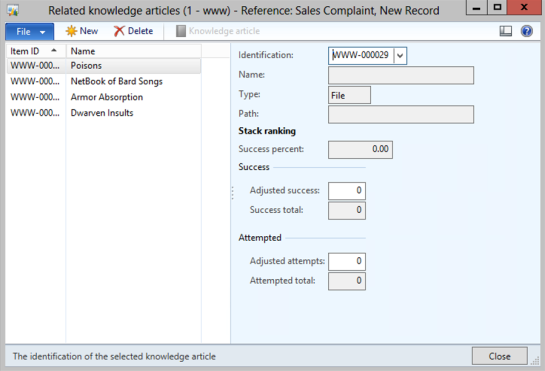
How It Works…
Now when you create a case that has Knowledgebase articles related to it they will automatically show up in the Case maintenance form.
 Clicking on any of the articles will open up the document for easy reference.
Clicking on any of the articles will open up the document for easy reference.
 And also, you can track if you attempted to use the article, and also if it helped, so that you and others are able to see how useful the articles are.
And also, you can track if you attempted to use the article, and also if it helped, so that you and others are able to see how useful the articles are.
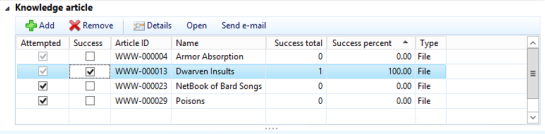
Share this post
- 0 comment
- Tags: Case Management, Dynamics AX
0 comment

