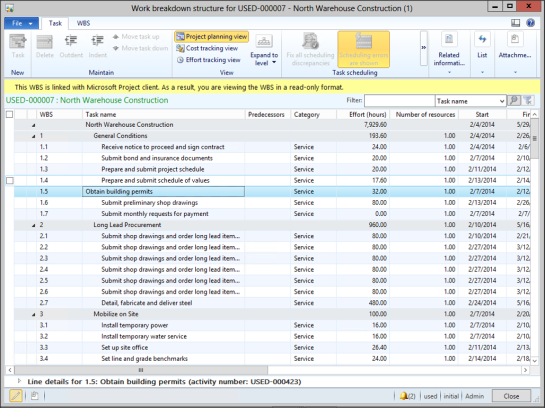Create Projects In Dynamics AX Directly From Microsoft Project
Posted by Author, Curator, Visually Impared Squirrel Literacy Advocate & Dynamics AX Technical Solution Professional (TSP) at Microsoft on
Every one knows that you can now edit your Dynamics AX projects directly in Microsoft Project, but the integration gets even cooler then that. If you have an existing project plan that you want to turn into a new project, then you can create it directly from Microsoft Project itself.
This is a super easy way to migrate all of your old projects over to Dynamics AX.
Before We Start…
Just to prove that there was no project in the system before doing this, we can check the current projects.
How To Do It…
Open up your project plan within Microsoft Project and select the Publish New Project menu item from the Publish button within the Update group of the Dynamics AX ribbon bar.
Dynamics AX will then remind you that the project plan is going to be copied over to the server. Just click the OK button.
When the Publish as a New Project dialog box is displayed, although you can change any of the defaults here, you will just need to give your project a Name and then click on the OK button to create your project in Dynamics AX.
How It Works…
Now when you return to the Projects list, you will see that there is a new project that has been created.
If you open up the project, then all of the core information for the project has already been populated for you.
And all of the Work Breakdown Structure has been loaded as well.
How easy is that!
Share this post
0 comment