Create Appointments In Outlook Directly From The Discussions
Posted by Author, Curator, Visually Impared Squirrel Literacy Advocate & Dynamics AX Technical Solution Professional (TSP) at Microsoft on
The only thing worse that having a “Discussion” with Human Resources is to miss a “Discussion”, and have another “Discussion” created to discuss your poor time planning. To solve this, you may want to think about creating sending out meeting reminders when Discussions are created, which is just the click on the button within Dynamics AX.
Even if the discussion isn’t pleasant, then at least the creation of one isn’t.
How To Do It…
Before you start, make sure that you have an e-mail address associated with your employees…

Click on the Discussions menu item within the Performance folder of the Periodic group within the Human Resources area page.

When the Discussions maintenance form is displayed, select the Discussion that you want to send out the appointment for and then click on the Copy To Microsoft Outlook button on the menu bar.
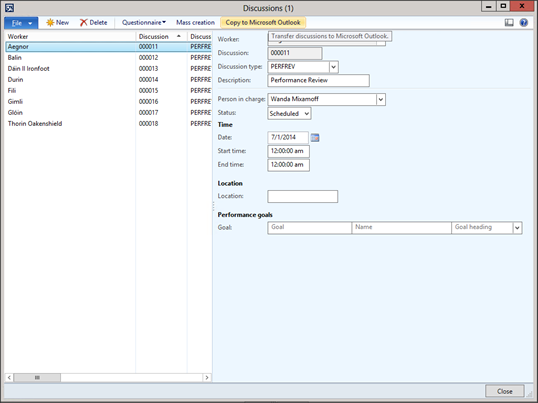
This will create an Outlook appointment for you with the date and time from the Discussion record, and also pre-populate it with the workers email address in the To box.
All you really need to do is click the Send button and the worker will have it on their calendar.

If you look at Outlook you will now see the appointment has been added to your calendar as well.

This is too organized.
Share this post
- 0 comment
- Tags: Dynamics AX
0 comment
