Change Your Company Through The Status Bar Charm
Posted by Author, Curator, Visually Impared Squirrel Literacy Advocate & Dynamics AX Technical Solution Professional (TSP) at Microsoft on
You all probably know how to change the company through the breadcrumb bar, but you can also change the company through the charm on the status bar. This option also gives you the ability to create a new workspace for the new company as well, just in case you need to have them both open at once.
You can now change companies faster than Worzel Gummidge changed his head.
How To Do It…
If you look at the status bar of the Dynamics AX client, then you will notice that the current Company is displayed there. Just double click on it.

When the Select Company dialog box is displayed, you will see all of the companies that you have access to and you can just select the new company and click the OK button to switch within your current workspace.

Alternatively, if you want to open up a new workspace for the company that you have selected, and keep your current company workspace open as well, then just click on the New Workspace button.
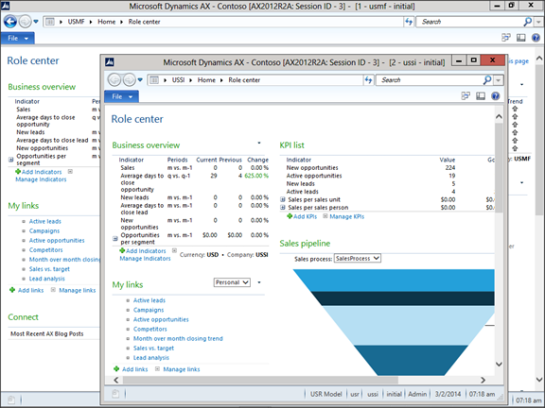
How easy is that.
Share this post
- 0 comment
- Tags: Dynamics AX
0 comment
