Buying And Selling Between Companies the easy way within Dynamics AX
Posted by Author, Curator, Visually Impared Squirrel Literacy Advocate & Dynamics AX Technical Solution Professional (TSP) at Microsoft on
One of the strengths of Dynamics AX is that it has been built from the ground up to track multiple companies within one system. This means that it is easy to share information between companies, and also that the transactions are streamlined as well to make intercompany accounting and management a breeze.
Intercompany sales is a good example of this because if you are buying and selling between two of your companies, then you can simplify your day by linking the two companies through intercompany customers and vendors. Then whenever you create a sales order within one company, There is no need to remember to create purchase order, because it is automatically created within the other company without having to lift a finger. Also, if you make a change at any time, then the other document is updated automatically because they are married together, removing the chance for the documents to get out of sync.
You may think that this would be a complicated task to set up, but it’s really pretty simple, and if you want to give it a try then here is what you need to do.
Within the company that is doing the buying, you will want to set up a Vendor for the company that you are going to be buying the products from.

Then within the company that is going to be selling the product, you will want to set up a Customer account for the buying company.
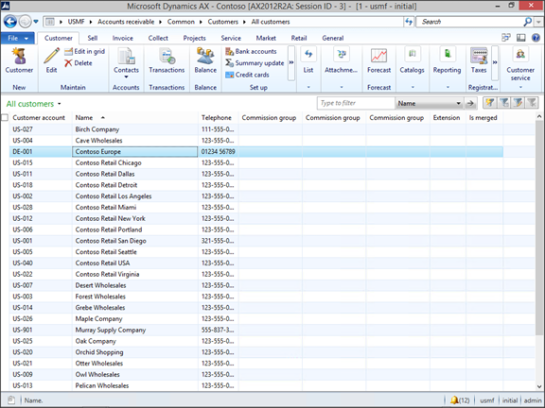
Then you need to link the two so that Dynamics AX knows that the transactions will be intercompany transactions. To do this, click on the General tab in either the Customer or the Vendor and click on the Intercompany button within the Setup group.

This will allow you to set up a trading relationship between the two companies.
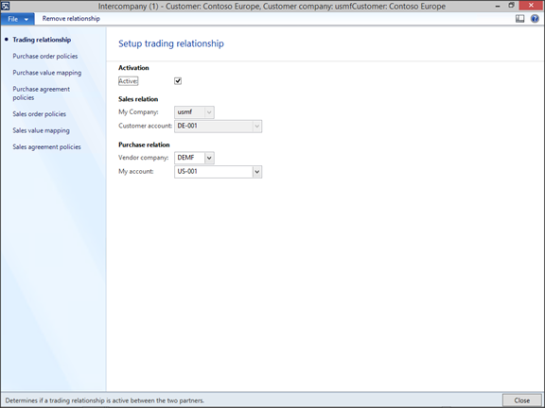
There is also a number of flags and tweaks that you can make here as well that specify how the intercompany transactions are created, and also who is the master of the codes and prices. You might want to browse through these as well.

Now when you create a Purchase Order to source product from the other company, Dynamics AX will automatically create a corresponding Sales Order within the other company.
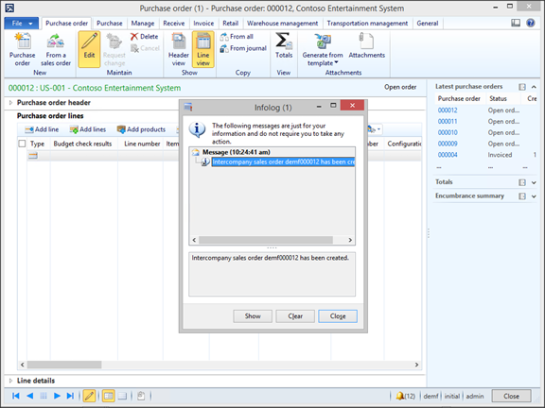
If you click on the Manage ribbon bar then you will see the Intercompany Tracing options that allow you to open up the corresponding transactions within the other company.
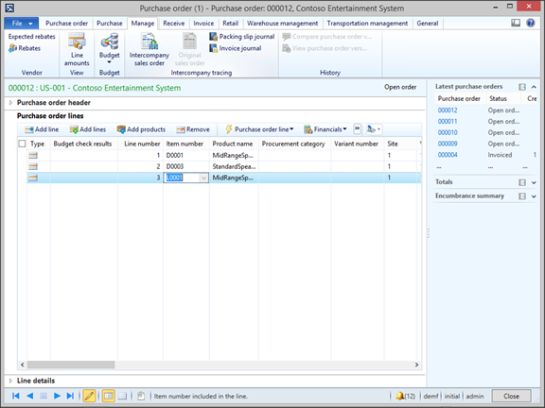
You will notice that the information is exactly the same within the Sales Order within the selling company.

All that you need to do is pick, pack and ship the order as if it were a normal sales order and then when it’s shipped the purchase order within the buying company will default in all the quantities and information to match what was shipped.
If you didn’t think it could get better then you are wrong because you can also use the intercompany functions with direct deliveries. If you create a sales order for a customer and tell the system that you want to perform a direct delivery then you will be able to select the other company as a sourcing vendor.
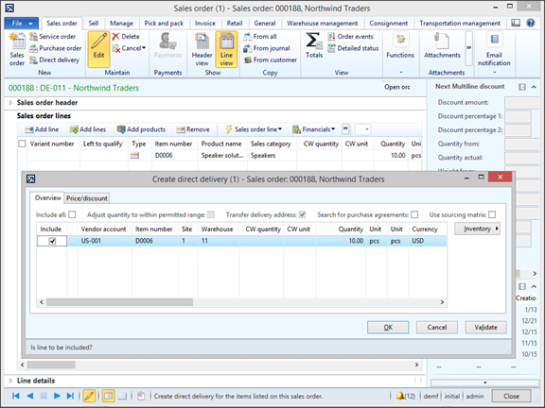
That then creates a Purchase Order for you that is requesting the direct delivery from the selling company and it also creates a Sales Order on the selling side with delivery instructions for the customer that you placed the order for.
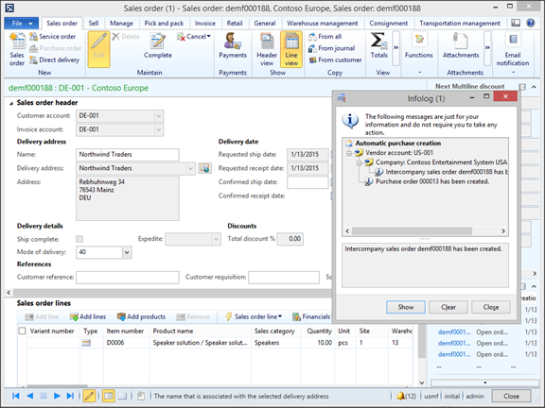
How easy is that?
About The Author:
Murray Fife is a Microsoft Dynamics AX MVP, Author of over 20 books on Microsoft Dynamics AX, and Solution Architect at I.B.I.S. Inc. with over 20 years of experience in the software industry. Like most people in his industry he has worked in many different roles during his career, including as a developer, an implementation consultant, and a trainer which gives him a great understanding of the requirements for both customers and partners. He is a regular contributor to the Dynamics AX community and in addition to hosting presentations for I.B.I.S. presents regularly for the AXUG and MS Dynamics World, has spoken at Microsoft Convergence and AXUG Summit conferences. If that was not enough, he works closely with Microsoft evaluating with their beta products and also is a Council Member on the Microsoft Dynamics Academic Alliance trying to help educate the new generation of consultants on Dynamics AX.
Share this post
- 0 comment
- Tags: Dynamics AX
0 comment
