Setting Up Author Tools
Posted by Author, Curator, Visually Impared Squirrel Literacy Advocate & Dynamics AX Technical Solution Professional (TSP) at Microsoft on
The Author Tools for PowerPoint only have a few pieces to it. There is a PowerPoint theme which has it’s own special structure for identifying different pieces of content and sections of the documents. There is a Word template that has all of the necessary styles that it uses to consistently format the data and then there are the Author Tools themselves which is the magic that links everything together and will write the documents for you.
How to do it…
One important piece is that you need to have the template files all within the Author Tools folder within your My Documents directory. This is where the Author Tools looks for them, and if it isn’t able to find them then not much is going to happen.
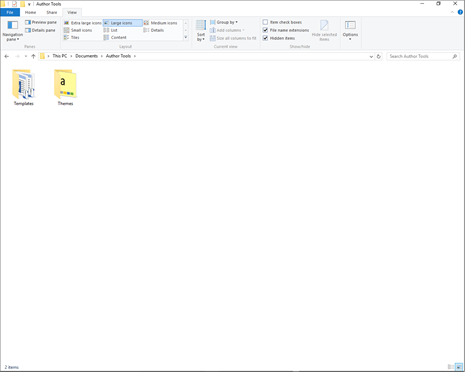
Within the Templates subfolder you will find some Word templates that can be used as the boilerplate for the documents that you will be building.

If you look at the templates then they have any pages that you may want to automatically include in the documents. You can create other templates if you want and store them here with your own branding and page preferences.
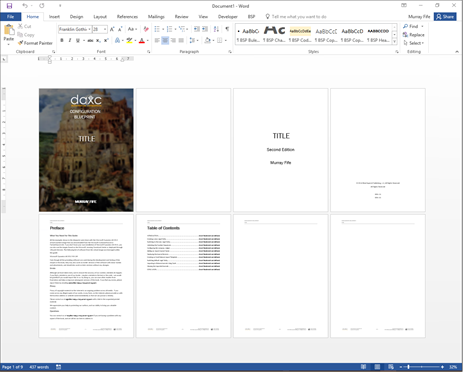
If you look within the Themes folder then you will see a template that you will use to layout your walkthrough guides.

Share this post
- 0 comment
- Tags: Uncategorized
0 comment
