Creating a Walkthrough Document in Word
Posted by Author, Curator, Visually Impared Squirrel Literacy Advocate & Dynamics AX Technical Solution Professional (TSP) at Microsoft on
Now that you have created your walkthrough it’s time to start converting it into something that is a lot more consumable. And the first example that we will show is how you can convert the PowerPoint version of the walkthrough into a Word document.
How to do it…
To do this, just switch to the Publish tab within PowerPoint and you will see that there are a number of publishing options that are available to you. All you need to do in order to create a Word version of the walkthrough that you created is click on the Create Document button within the Create button group.
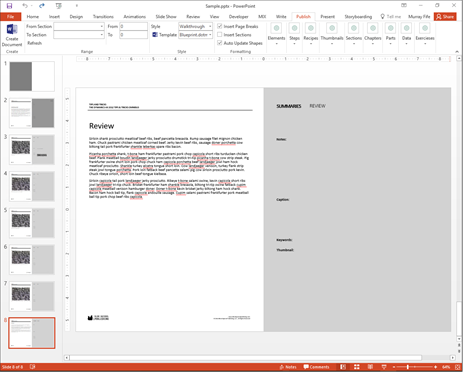
It will then open up Word using the Author Tools template and build the document piece by piece for you, add in all of the headers, create a summary of the steps as a Recipe, add in detailed step pages with their own headings, and then add a Summary page for the section.
How easy is that!
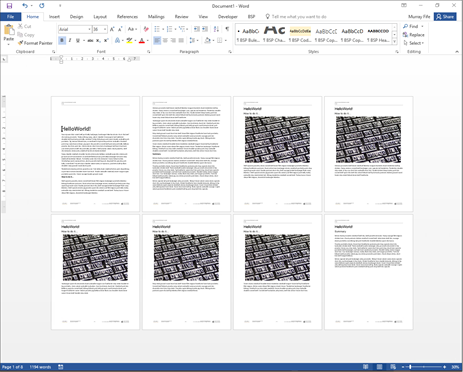
Share this post
- 0 comment
- Tags: Uncategorized
0 comment
